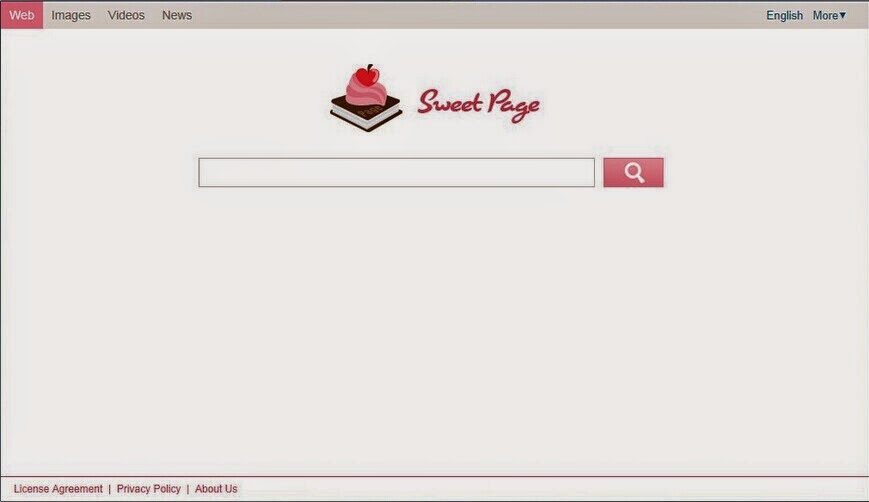How does LuckyTab get into your computer?
LuckyTab is detected as potentially unwanted program in the adware field. You may see the ads pop up on the corner of the screen when you use your PC. It can attach itself to Internet Explorer, Mozilla Firefox, and Google Chrome as browser add-ons and extensions. Bundled with freeware, shareware or ad-supported applications, it secretly comes to your PC without your knowledge. It can also come with adware or potentially unwanted programs which also get installed on your computer without your knowledge. You won't notice this change until lots of pop-ups and browser redirections appear. Actions should be taken!