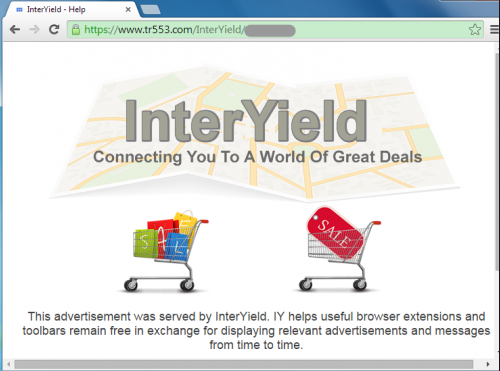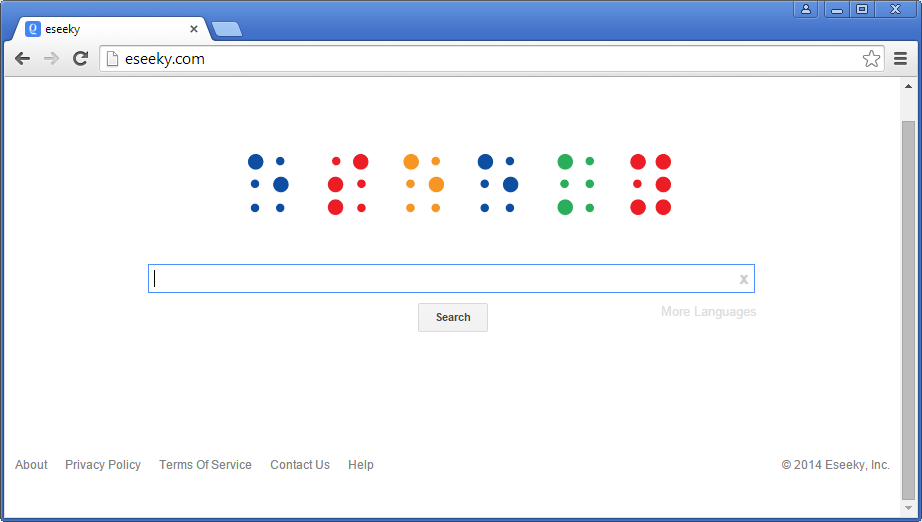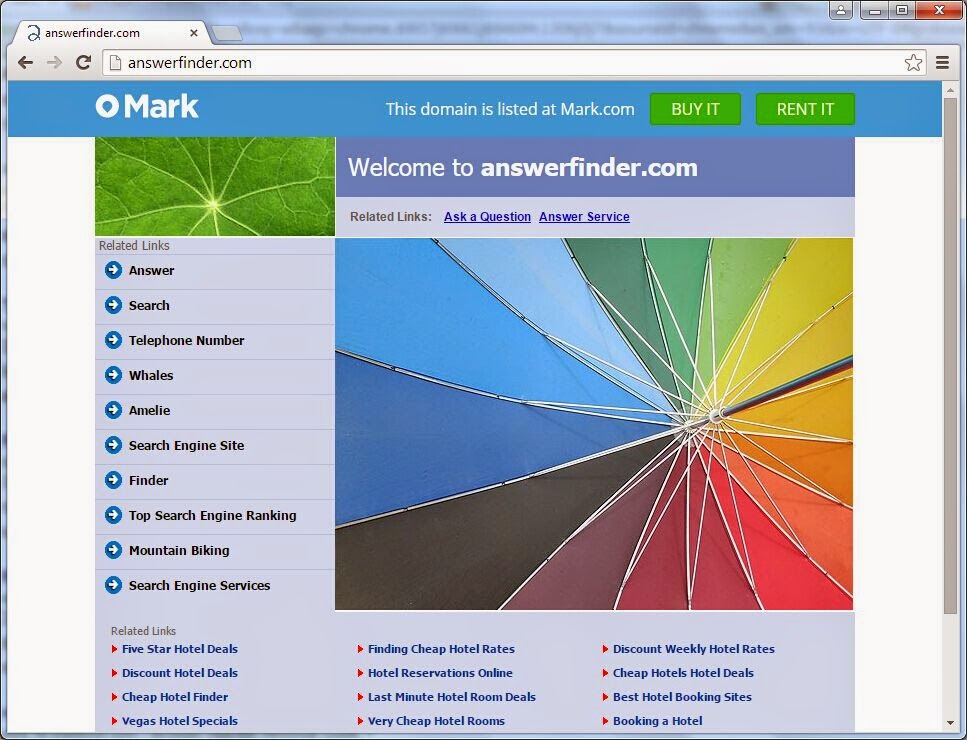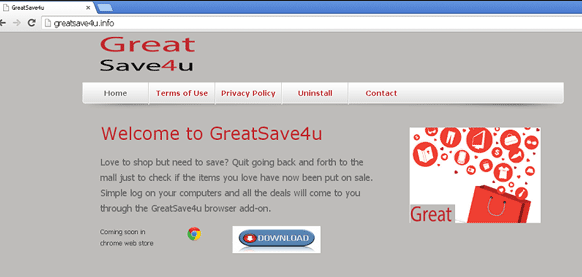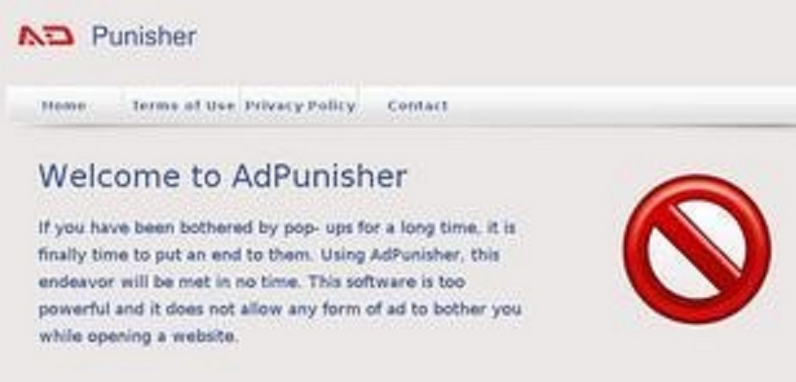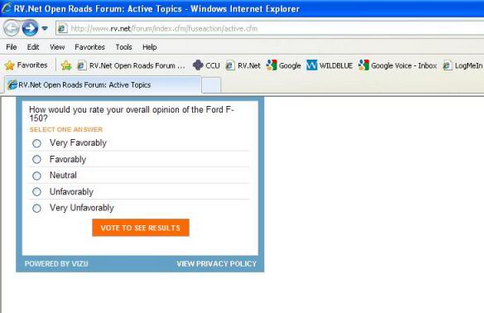Description of CoupSeek and its ads
CoupSeek is classified as an adware which can bring users lots of unwanted ads. It mainly uses ads to generate pay-per-click revenue. Usually, you may get this adware through free downloads. If you can see its ads with names like "CoupSeek Advertisement" or "Ads by CoupSeek", your PC may have been infected by the adware. Its ads can appear everywhere with various kinds of forms despite versions of browsers. And its ads can even redirect you to some dubious websites and cause viruses or malware infection. To stay with it, you may have to face security problems and privacy issues.